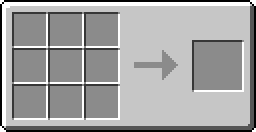|
This article is in need of a clean-up. You can help out The Tekkit Classic Wiki by re-organizing parts of the article, checking grammar and spelling, and doing other helpful things to correct the article.
|

The Wireless Transmitter, when powered by a Redstone signal, will power all Wireless Receivers on the same frequency. When used with Wireless Receivers, they can replace the need for long Redstone Wires and allow complex circuitry to be more compact. A Transmitter can be connected to one or more Receivers as long as they share the same frequency.
Usage[]
When right clicked, this GUI will appear. You may assign any frequency up to 5000 and multiple devices may run on the same frequency.

Transmitter GUI
You may also assign a name to a particular frequency which can be double clicked from any other device to set the frequency.
If you have any kind of lumar in your inventory, you may assign a color to the frequency/name with the spectrum option. Click Phase Shift to select the color.
Recipe[]
Notes[]
- A nearby Wireless Jammer will make a transmitter stop emitting it's signal, as well as an REP.
- The wireless transmitter has an infinite range, as long as both chunks are loaded.
- It may also send signals to more than one Wireless Receiver.
- When placed the Wireless Transmitter performs an animation in which it spins in circles. This animation is also used by the Wireless Receiver.
Bugs & Errors[]
- It has been found to activate a Wireless Jammer which will stop it, the power stops so the Wireless Jammer stops and the transmiter starts again. This can crash slow computer/servers
- It has been found on one occasion where, if the transmitter is "pick blocked" in creative mode, then the world will crash. There is no known fix to this bug.