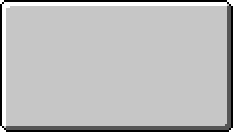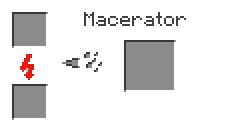This machine may be nerfed or banned on some servers. Check before building on an SMP server. You have been warned.
The EMC Generator, also known as a “mass-fab macerator”, is a great alternative to amassing EMC without using Energy Collectors. It is fully automatic and can use Bones or Blaze Rods as the conversion ingredient. Blaze Rods have a much higher EMC value than Bones and so is the preferred method, but both work on the same principle. Requiring two Energy Condensers, the EMC Generator is cheaper than a Power Flower and can be built much quicker.

Simple EMC Generator uses few material to get started quickly.
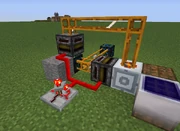
Reverse angle: Timer set on default matches the timing of the Macerator perfectly.
How It Works[]
Bones are worth 144 EMC, and Bonemeal is 48. One Bone yields five Bonemeal when macerated, and Blaze Rods produce Blaze Powder. By converting the Bonemeal back into Bones in an Energy Condenser, a surplus of 96 EMC is generated for every Bones used.
Blaze Rods are worth 1,536 EMC, and Blaze Powder is 768, half the value of Blaze Rods. Using Blaze Rods is a lot more efficient in generating EMC not just because it is worth over ten times that of Bone but also because it only takes TWO Blaze Powder to convert back into a Blaze Rod, leaving a surplus of three Blaze Powder.
Therefore, the net gain from using Bones is 96 EMC per cycle and the net gain from using Blaze Rods is 2304 EMC per cycle, making Blaze Rods 24 times more efficient.
From here on, the words "Bone / Bonemeal" are used interchangeably with "Blaze Rod / Blaze Powder".
A Bone is macerated and the Bonemeal is transferred to an Energy Condenser where it is converted back into Bones, with a net gain. Bones are then sent back to the Macerator to start the process again, with each cycle gaining more Bonemeal. Enough Bones are kept in the cycle to keep it going and the excess Bonemeal is diverted to another Energy Condenser to convert the EMC into desired items, such as Diamonds or Dark Matter.
Bones being macerated into bone meal
Blaze rods being macerated into blaze powder
Materials[]
1

Energy Condenser GUI showing bonemeal being converted back into bones. Non-EMC items fill the remaining slots so that bonemeal is diverted after the first slot is filled. All the items and quantities needed for the Simple EMC Generator are shown in the Hotbar.
2 Filters
1 Timer
1 Redstone Torch
1 Block of Choice
1 Bone or Blaze Rod
89 Non_EMC Items
The type of Macerator used is one of preference. A regular Macerator would need several Overclocker Upgrades, otherwise the process will be very slow. The speed of the Rotary Macerator is timed perfectly with the default speed of a Timer (2 seconds), is adequate for EMC generation and is recommended for its simplicity. Maximizing the speed of the Rotary Macerator with Overclockers requires only an adjustment of the Timer to ensure that bones are always queued up for processing. Place a redstone torch next to the Macerator as soon as it is powered to get it up to maximum speed.
Filters (as opposed to Transposers) are used for two reasons: First, so that Bonemeal doesn't stack up inside the output slot of the Macerator, potentially clogging the system; and Second, to further enable efficient timing for the transfer of Bones to the Macerator. With nothing placed inside its GUI inventory, the first Filter will pull all the Bonemeal out of the Macerator at once. With the Timer set to default, placing two Bones in the second Filter (from the Condenser) is sufficient to supply the Macerator without creating a backlog or processing lag, and if you're not sure, having too many is better than not enough.
The image (above right) is the inventory GUI of the Energy Condenser in the loop. A Bone is placed in the top-left slot to create Bones from Bonemeal. Two slots are left open and the rest are filled with an item that cannot be converted by Equivalent Exchange, this example shows Quarry Frame which can be plentiful and otherwise worthless (Ores will also work). Once the two open slots have filled from the process, excess Bonemeal will begin to divert to the second Energy Condenser, and begin EMC collection. Leaving the other 89 slots open prolongs the diversion into the second Condenser.
Place a Diamond (or any item you need more than enough of) in the top slot of the second Energy Condenser.
Expansion[]
The design in this tutorial is by no means the only way to configure the EMC Generator. Many Macerators can be placed side-by-side and the Timer and input Filter can be adjusted to ensure continuous operation. The output of the system can be connected to another system that requires raw materials or fuel. The possibilities are as varied as the imagination of the player.
If you have a setup that demonstrates a different idea, please upload a screenshot into this section so that others may benefit from your creation.
Still Confused? Here's a map![]
- Download the map here and mess around with it yourself.
- To use the map follow these instructions,
- Download the File from MediaFire
- Extract the files somewhere.
- Open the Application "Run" (Windows Key + R), and type in %appdata%
- Find and open the .technic folder
- Open "modpacks", then "tekkit" (not tekkitmain).
- Open the Saves Folder and drag the save files into it.
- Open Tekkit Classic.
- Boom!
Have a Mac?
- Follow 1& 2.
- Open Finder
- Press Go in the Taskbar.
- Hold down Alt, and select Library.
- Enter Application Support
- Follow 4-8.