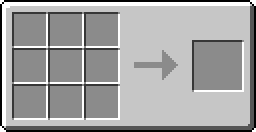TyA (Message Wall | contribs) m (Reverted edits by Iamanoob2012 (talk | block) to last version by Mdouglas3) |
No edit summary |
||
| Line 1: | Line 1: | ||
| + | {{Objectinfo |
||
| − | {{item |
||
| − | | |
+ | | type = IC Machines |
| + | | tool = Wrench (IndustrialCraft) |
||
| − | | image = [[File:Remote_Thermal_Monitor.png|150px|link=Remote Thermal Monitor]] |
||
| − | | caption = |
||
| − | | type = |
||
| − | | physics = |
||
| − | | transparency = |
||
| − | | luminance = |
||
| − | | blast = |
||
| − | | tool = [[File:Grid_Wood_Pickaxe.png|link=Vanilla Tools]][[File:Grid_Wrench.png|link=Wrench (IndustrialCraft)]] |
||
| − | | renew = |
||
| stack = Yes (64) |
| stack = Yes (64) |
||
| data = <small>dec:</small>192:3 |
| data = <small>dec:</small>192:3 |
||
| emc = |
| emc = |
||
| − | | mod = |
+ | | mod = Industrial Craft 2 |
}}The '''Remote Thermal Monitor''' is a remote version of the [[Thermal Monitor]]. It is used to monitor the heat level of a [[Nuclear Reactor]] from a distance; it does not require a direct physical connection to the Reactor. Instead it requires a [[Sensor Location Card]], which is part of the [[Remote Sensor Kit]]. |
}}The '''Remote Thermal Monitor''' is a remote version of the [[Thermal Monitor]]. It is used to monitor the heat level of a [[Nuclear Reactor]] from a distance; it does not require a direct physical connection to the Reactor. Instead it requires a [[Sensor Location Card]], which is part of the [[Remote Sensor Kit]]. |
||
Revision as of 23:11, 21 December 2012
The Remote Thermal Monitor is a remote version of the Thermal Monitor. It is used to monitor the heat level of a Nuclear Reactor from a distance; it does not require a direct physical connection to the Reactor. Instead it requires a Sensor Location Card, which is part of the Remote Sensor Kit.
Signal from the remote sensor can be receive a signal up to 8 blocks in each direction from the reactor. To increase range - use the Range Upgrade item. As an additional feature, this machine shows a progress bar of reactor heating (100% is the signal level it must be set to). You can adjust the facing side of the indicator with a Wrench. When the machine does not have enough power, an indicator bar has a dark gray color. It also indicates if a reactor can't be found or is too far with a bluish gray color.
Sneaking+Right Clicking with a wrench allows you to rotate the Remote Thermal Monitor around an axis.
The Monitor will output a redstone signal if the given temperature is reached, making it a very good way to control a Nuclear Reactor temperature.
Energy Consumption
It will use 1 EU/t. Energy consumption can be increased via RemoteThermalMonitorEnergyConsumption config parameter. The default energy storage is 600 EU, and the max packet size before explosion is 32 EU. Energy storage and max packet size can be increased with energy storage and transformer upgrades.
Power can be supplied via wires or with energy storage items (battery, energy crystal etc).
Recipe