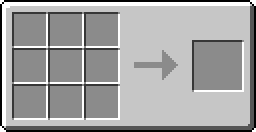Wireless mining turtle(left) and a computer with an activated modem on the side(right).
The Wireless Modem allows your Computers to communicate over rednet. You place this on a computer by holding sneak and right clicking the computer. The range of a modem is 64 blocks, but during a thunderstorm, is limited to only 17. There is a bug when you destroy a Computer with a modem on it the game will freeze and/or crash.
Recipe[]
Uses[]
In order to place a modem, right click any side of the computer while holding it in your hand, and holding your set sneak button.
The important Lua codes to control a modem can be seen by typing the following command into the console or turtle:
help rednet
The LUA codes are as follows:
For specifying side of networking
rednet.open("side")
rednet.close("side")
rednet.isOpen("side")
For sending messages
rednet.announce() rednet.send( receiverID, message) -- Send to a specific computer rednet.broadcast( message ) -- Send to all computers
OR
local modem = peripheral.wrap( "side" ) -- wrap the modem modem.transmit( channel, replychannel, message )
For receiving messages
rednet.receive( timeout ) -- Returns: senderID, message [Note: You can also handle the "rednet_message" event to receive messages without calling receive(), the arguments are the same as the receive() return values.]
OR
event = {os.pullEvent( "modem_message" )}
reply = event[4]