Basic Signalling is the technique of using the available components of Signalling to create Minecraft versions of real life railway signalling systems. By combining multiple elements of the Signalling system with the new and existing track system, as well as using Redstone circuits, it is possible to create a variety of different signal systems to perform virtually any required railway need. These systems could be stacked and integrated with each other to create a fully functional and automatic railroad system. There is no real limit to the complexity of these systems either, other than the time and space (and resources if playing Survival mode!) taken to create them.
Signalling Types and Block Occupancy[]
There are many different signalling types in use throughout the World and they're discussed in depth on the signalling link above, so they won't be covered in this article. Almost all rail signalling systems have some system, or a combination of systems, to indicate potential dangers ahead to the driver of a train who can then take appropriate action if required. One signalling type, Block Signalling, is of particular interest to RailCraft owing to its obvious parallels with RailCraft's own signalling system, which is just a simpler version of it.
One major concern with signalling systems is that of block occupancy and having too many trains inside a given area. One method of signalling designed to prevent trains ever meeting is the British absolute block signalling system which only allows one train into a block at any one time, reducing the chance of collision significantly by always maintaining a safe distance between trains on the same track.
The guides from this point assume you are already familiar with concept of Signalling and how to place, pair and manipulate the various signalling components.
Absolute Block Occupancy[]
An absolute block occupancy system that prevents a minecart from entering an occupied block can be easily built using Signals, Receivers/Controllers, Holding Tracks and Redstone/Red Alloy Wire. A Signal Receiver Box needs to be paired to a Block Signal and Redstone/Red Alloy Wire run from the receiver box to the Holding Track placed before the Signal Block begins. The Receiver should be left in its default state of only outputting a redstone current when it receives a green signal. A compact example is shown below...
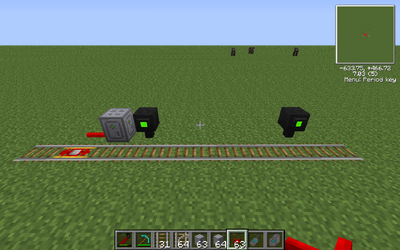
Such a setup means that as soon as the left Block Signal displays a red or yellow light, the Receiver Box switches off the Redstone current and subsequently turns off the Holding Track. Any other minecarts arriving at that track will be held until the Signal Block is cleared and produces a green signal, at which point the Receiver switches on the Redstone current and the held minecart proceeds along its journey. As soon as the held cart enters the block, the signals change again to prevent further carts from entering it, allowing a savvy builder to force a minimum gap between minecarts or trains that are on the same track.
Note: Problems will occur when using a Holding Track to hold a long train where the track is placed close to the Block Signal. The issue occurs when the front of the train is allowed to enter the Signal Block, therefore changing the Signal Aspect, before the rest of the train has cleared the Holding Track. As the front of the train enters the block and changes the Signal Aspect, the Receiver switches off the Redstone current and the holding track grabs the rear of the train. The result is a train that is stuck permanently until the redstone link to the holding track is broken and the track powered manually, releasing the train. Using a Train Holding Track is suggested for long trains, although the track piece still needs to be sufficiently far away from the Signal Block so that the front of the train does not enter the block when the holding track grabs the middle cart. Therefore, care should be taken when designing systems so that they allow for long trains to be held before they enter the Signal Block.
Sidings[]
A Rail Siding is a section of track separate from the main line. It is typically, but not exclusively, used for storage of unused trains or to allow slow traffic to stop and wait for faster traffic to pass. They can also lead off to a station so that a stopping train doesn't block the main line, although the setup required to do that is different to that of sidings so they will be covered separately.
Railcraft allows us to easily create sidings using a Signal Block, Controllers/Receivers, Switch TracksSwitch Motors and some Redstone or Red Alloy Wire. An example of such a setup is below:
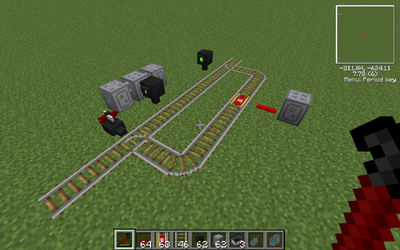
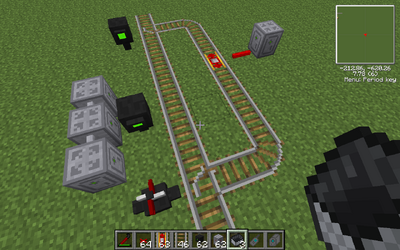
Here we see the block signals set up on the main line and paired to a receiver. This is then connected to two controllers, one paired to the switch motor and one paired to the holding track in the siding. When the signal block is empty, the switch motors are not engaged and any carts travelling on the main line pass in both directions without hinderance. If the signal block is occupied, be it with a cart travelling through it in either direction or on that has stopped, the paired controllers emit a signal that activates the switch motor and turns the redstone attached to the holding track off. Any new carts that now arrive will be directed onto the diverging line and would then be held on the holding track until the signal block is cleared, at which point the cart would be sent on its way (and in this example, rejoin the mainline). The following sequence of images shows the system in various states:
Stations[]
A station can easily be created by making some minor alterations to the Sidings setup. In the stations setup, the station is located on the diverging line along with the Block Signals and a holding track. The signals are set such that when the station is unoccupied the switch tracks divert any minecarts onto the diverging line. When a cart arrives and is directed onto the diverging line, it triggers the Block Signal and the receiver paired to the Block Signals switches off the redstone current. This switches the switch tracks back to the main line and any carts travelling on it will remain on the main line until the cart at the station has departed. The setup is show in the sequence of images below:
Multiples of this setup would allow a railway designer to create a rail network with regular trains running without fear of running trains colliding with those stopped at stations. Such a setup would also allow all stations to be occupied with an empty cart ready for passengers with 'spare' carts running on the main line waiting for a free station to occupy.







